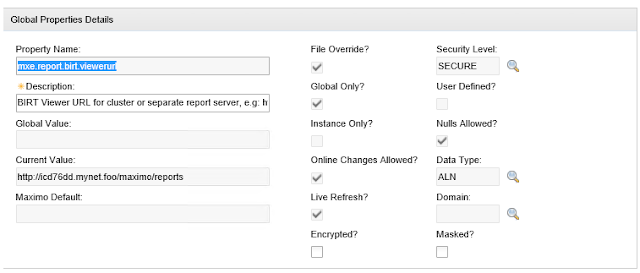Monday, June 11, 2018
I definitely recommend installing Linux on Windows
The Ubuntu distribution available in the MS Store even comes with vi with color highlighting for known file types (like html or js), and it's got telnet, ssh, sftp, etc. to make your life easy.
It's been available for a while, and I was hesitant to install it, but now I'm very happy I did.
Friday, June 1, 2018
Amazon Chime is a cheaper and more powerful alternative to WebEx
https://aws.amazon.com/chime/
and I can report that it's just as reliable and easy as WebEx, but with more capabilities and at a fraction of the cost. Specifically, it's only a maximum of $15 per month per host, with 100 attendees allowed, plus you get a dial-in number (an 800 number is available, but there are additional per-minute charges associated with it).
We had an older WebEx account that was $50 per host per month, so I was very happy to run across this service and to get a minimum of a 70% savings. I say minimum of 70% savings because some of our host accounts were used only at most 2 days per month, which, with Chime, will now only cost a maximum of $6 per month.
High Availability for DB2 on AWS
https://aws.amazon.com/blogs/database/creating-highly-available-ibm-db2-databases-in-aws/
If you're concerned about running your infrastructure in the cloud, please contact us so we can give you the information you need about the tight security and incredible flexibility that AWS provides.
Monday, February 26, 2018
Netcool and other IBM ITSM products upgrades due to Java6 EOS
Problem
IBM has announced End of Support dates for quite a few products in 2018. In many cases, this stems from the impending end of support for Java 1.6. You can search for IBM products and the EOS date here: https://www-01.ibm.com/software/support/lifecycle/Solution
Gulfsoft Consulting can help you move to a supported release in a short time period, or we can get you upgraded to a product with more features (like moving to NOI from Omnibus). We have helped hundreds of clients over the years upgrade and migrate in situations exactly like this. The typical time needed is a few weeks, not months. For more information contact:frank.tate@gulfsoft.com 304 376 6183
mark.hudson@gulfsoft.com 816 517 7179
Details
Some of the products whose support ends in 2018 are:| Product | Version | EOS Date |
| IBM Tivoli Monitoring | 6.2.2 | 4/30/2018 |
| IBM Control Desk | 7.5.x | 9/30/2018 |
| Tivoli Workload Scheduler | 8.6.x | 4/30/2018 |
| Netcool Operations Insight | 1.2, 1.3.x | 12/31/2018 |
| Network Mgmt | 9.2.x | 12/31/2018 |
| OMNIbus | 7.4.x | 12/31/2018 |
| Impact | 6.1.x | 12/31/2018 |
| IBM Tivoli Network Manager | 3.9.x, 4.1.x | 12/31/2018 |
| Netcool Performance Manager | 1.3.x | 12/31/2018 |
| Netcool Performance Flow Analyzer | 4.1.x | 12/31/2018 |
| Network Configuration Manager | 6.3.x, 6.4.0, 6.4.1 | 12/31/2018 |
IBM recommends upgrading to later versions of the products as soon as possible in order to maintain full support. After April 2018, support for Java™ 6 will be limited to usage and known problems with possible updates for critical security fixes through the end of 2018. After April 2018, WebSphere Application Server (WAS) 7 support will be limited to non-Java defects. Support for other components will continue as usual.
More information about Gulfsoft can be found here: https://www.gulfsoft.com/about
Friday, February 23, 2018
We've got a few open time slots for one-on-one meetings at #Think2018
Monday, February 19, 2018
#Pink18 is off to a Great Start
The #Pink18 ITSM conference kicked off last night with a reception, and it looks to be another great conference this year. Pink Elephant always has great thought leaders presenting at the sessions, and this year will continue that tradition.
If you're at the conference, please stop by our booth, #601, in the exhibitors showcase.
Friday, January 19, 2018
IBM Maximo named a Leader in Gartner Magic Quadrant for Enterprise Asset Management!
Something very important to note is that the IBM Control Desk product is built entirely on Maximo. So almost all of the features and capabilities that put Maximo into Gartner's Magic Quadrant for Enterprise Asset Management are also included in IBM Control Desk.
Tuesday, January 16, 2018
Gulf Breeze Software Partners is now Gulfsoft Consulting
aspirations to write software at some point. Along the way, we realized that we really prefer
implementing and customizing software over writing new applications from scratch. And while
we've advertised that we're specialists in the implementation and customization of the IBM suite
of products up to this point, we're now marketing the fact that we have experience in and offer
services on a much larger array of products from multiple vendors. To effectively market our
capabilities to new customers, we decided to change our name from Gulf Breeze Software Partners
to Gulfsoft Consulting. We've still got the same amazing people and the same drive to make customers
successful, and now we've got a name that more accurately describes what we do. Here’s a link to some of the technologies we work with every day.
Monday, January 8, 2018
We will be at multiple conferences this year: Pink Elephant's Pink18, IBM's Think 2018, and ServiceNow's Knowledge18
Pink18 Feb 18-21, 2018 at the JW Marriott Orlando, Grande Lakes
Think 2018 Mar 19—22, 2018 Las Vegas, NV
Knowledge18 May 7-10, 2018 Las Vegas, NV
Friday, November 17, 2017
An updated version of MxLoader is available
https://www.ibm.com/developerworks/community/groups/service/html/communityview?communityUuid=220c5757-ac28-4f25-bd08-457c5a3364c3#fullpageWidgetId=W9cbbfec147e6_4341_9578_7671e722619f&file=31d8347f-219f-45b2-a1d2-18f777e38810
Friday, November 3, 2017
Canada's Secret Spy Agency Has Open-Sourced a Malware-Fighting Tool
https://bitbucket.org/cse-assemblyline/
All of the details about the release can be found here:
http://www.cbc.ca/news/technology/cse-canada-cyber-spy-malware-assemblyline-open-source-1.4361728
Every IT department in the world should download and use this if they don't already have something in place.
Thursday, November 2, 2017
We're a sponsor at Pink18 in Orlando!
Tuesday, October 24, 2017
How Netcool Operations Insight delivers cognitive automation by Kristian Stewart
https://www.ibm.com/blogs/cloud-computing/2017/08/netcool-operations-insight-cognitive-automation/
One important topic that Kristian omitted from his excellent article is the optional Agile Service Manager (ASM) component of NOI. ASM provides a context aware topology view of your applications and infrastructure, which gives you a clear view of the impacts causes by events. Take a look at our other articles and YouTube videos for more information on ASM.
Friday, October 13, 2017
What to use instead of ITMSuper
https://www.ibm.com/developerworks/community/blogs/0587adbc-8477-431f-8c68-9226adea11ed/entry/Helping_us_help_you_ITM_Bitesize_Edition_ITMSuper?lang=en
Wednesday, October 11, 2017
Free mobile app for monitoring the status of your Maximo and ICD environments
https://www.ibm.com/us-en/marketplace/mxadmin
It was written by A3J Group and appears to have some pretty nice functionality.
Wednesday, September 20, 2017
IBM Control Desk 7.6.0.3 is available
Introduction
IBM has released the ICD 7.6.0.3 FixPack:https://www-945.ibm.com/
Installation issues
New/Updated Functionality
Service Portal
Update 9/25/17: Control Desk Platform
Monday, September 11, 2017
Force change of global system property in Maximo
UPDATE 6/3/2020
Introduction
Problem
http://myhostname.domain.name/maximo/reports/ , and that is an invalid value. This system property should either be unset or set to
http://myhostname.domain.name/maximo/report (with no trailing "s"). The problem that this causes is that any attempt to click on the "Run reports" action gives an HTTP 404 error.
My "solution"
All* reports?
Tuesday, September 5, 2017
Disabling IE Enhanced Security Mode on Windows 2012 Server
function Disable-IEESC
{
$AdminKey = "HKLM:\SOFTWARE\Microsoft\Active Setup\Installed Components\{A509B1A7-37EF-4b3f-8CFC-4F3A74704073}"
$UserKey = "HKLM:\SOFTWARE\Microsoft\Active Setup\Installed Components\{A509B1A8-37EF-4b3f-8CFC-4F3A74704073}"
Set-ItemProperty -Path $AdminKey -Name "IsInstalled" -Value 0
Set-ItemProperty -Path $UserKey -Name "IsInstalled" -Value 0
Stop-Process -Name Explorer
Write-Host "IE Enhanced Security Configuration (ESC) has been disabled." -ForegroundColor Green
}
Disable-IEESC
Friday, August 18, 2017
A new IBM Redbook on writing applications with Node.JS, Express and AngularJS
http://www.redbooks.ibm.com/redbooks/pdfs/sg248406.pdf
It describes the process on BlueMix, but it is applicable to a local application also.
What I like about it is the intricate detail it goes into for each and every step of the process and line of code in the application. It includes a ton of details about exactly what is going on with each step. If you're just learning these technologies or want a primer, this is an extremely informative resource.