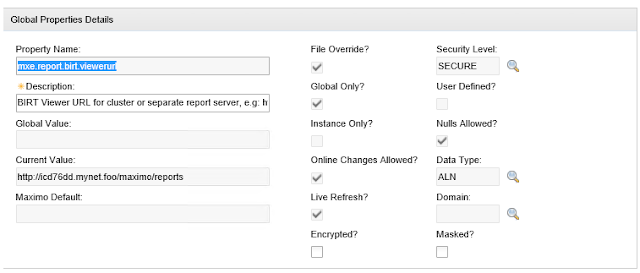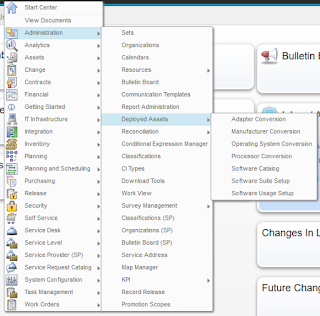Background
During an IBM Control Desk (also applies to Maximo) implementation, we found a problem with the VMMSYNC cron task. Specifically, it didn't appear to pull any data from Active Directory. Or if it did, the data wasn't processed.
Symptoms
We had ChangePolling set to 1 in our cron task instance. We enabled DEBUG level logging for the VMMSYNC cron task and saw the following in SystemOut.log:
[3/25/20 19:28:06:374 EDT] 000001ba SystemOut O 25 Mar 2020 19:28:06:374 [DEBUG] [MAXIMO0c1] [CID-CRON-1618] Synchronizing VMM Users: vmmSubject Subject:
Principal: defaultWIMFileBasedRealm/myproduser
Public Credential: com.ibm.ws.security.auth.WSCredentialImpl@16bdee5d
Private Credential: com.ibm.ws.security.token.SingleSignonTokenImpl@e022bcb
Private Credential: com.ibm.ws.security.token.AuthenticationTokenImpl@17329f4d
Private Credential: com.ibm.ws.security.token.AuthorizationTokenImpl@64c05421
[3/25/20 19:28:06:384 EDT] 000001ba SystemOut O 25 Mar 2020 19:28:06:384 [DEBUG] [MAXIMO0c1] [CID-CRON-1618] Synchronizing VMM Users: VMM search results
<?xml version="1.0" encoding="UTF-8"?>
<sdo:datagraph xmlns:xsi="http://www.w3.org/2001/XMLSchema-instance"
xmlns:sdo="commonj.sdo" xmlns:wim="http://www.ibm.com/websphere/wim">
<wim:Root>
<wim:entities xsi:type="wim:PersonAccount">
<wim:identifier externalName="CN=myproduser,OU=Admin,o=MYCORP.COM"
repositoryId="MYAD" uniqueId="CN=myproduser,OU=ADMIN,O=MYCORP.COM"
uniqueName="CN=myproduser,OU=Admin,o=MYCORP.COM"/>
</wim:entities>
<wim:controls xsi:type="wim:ChangeResponseControl">
<wim:checkPoint>
<wim:repositoryId>MYAD</wim:repositoryId>
<wim:repositoryCheckPoint>10085177</wim:repositoryCheckPoint>
</wim:checkPoint>
</wim:controls>
</wim:Root>
</sdo:datagraph>
[3/25/20 19:28:06:384 EDT] 000001ba SystemOut O 25 Mar 2020 19:28:06:384 [DEBUG] [MAXIMO0c1] [CID-CRON-1618] syncUser, syncData = <VMMSyncData has no values>
Notice the greenish highlighted text is the entry that should have been seen in the "VMMSyncData", but it says it has no values.
I then looked at the log of a working environment and saw that it was similar, but it actually worked:
[3/25/20 18:57:12:940 EDT] 000001b3 SystemOut O 25 Mar 2020 18:57:12:940 [DEBUG] [MAXIMO0] [CID-CRON-102377] Synchronizing VMM Users: vmmSubject Subject:
Principal: defaultWIMFileBasedRealm/myqauser
Public Credential: com.ibm.ws.security.auth.WSCredentialImpl@ec82289
Private Credential: com.ibm.ws.security.token.SingleSignonTokenImpl@5b17dd0b
Private Credential: com.ibm.ws.security.token.AuthenticationTokenImpl@9348468a
Private Credential: com.ibm.ws.security.token.AuthorizationTokenImpl@447810d4
[3/25/20 18:57:12:944 EDT] 000001b3 SystemOut O 25 Mar 2020 18:57:12:944 [DEBUG] [MAXIMO0] [CID-CRON-102377] Synchronizing VMM Users: VMM search results
<?xml version="1.0" encoding="UTF-8"?>
<sdo:datagraph xmlns:xsi="http://www.w3.org/2001/XMLSchema-instance"
xmlns:sdo="commonj.sdo" xmlns:wim="http://www.ibm.com/websphere/wim">
<wim:Root>
<wim:entities xsi:type="wim:PersonAccount">
<wim:identifier externalName="CN=myqauser,OU=Admin,o=MYCORP.COM" repositoryId="MYAD"
uniqueId="CN=myqauser,OU=ADMIN,O=MYCORP.COM" uniqueName="CN=myqauser,OU=Admin,o=MYCORP.COM"/>
<wim:changeType>modify</wim:changeType>
<wim:uid>myqauser</wim:uid>
</wim:entities>
<wim:controls xsi:type="wim:ChangeResponseControl">
<wim:checkPoint>
<wim:repositoryId>MYAD</wim:repositoryId>
<wim:repositoryCheckPoint>670244</wim:repositoryCheckPoint>
</wim:checkPoint>
</wim:controls>
</wim:Root>
</sdo:datagraph>
[3/25/20 18:57:12:944 EDT] 000001b3 SystemOut O 25 Mar 2020 18:57:12:944 [DEBUG] [MAXIMO0] [CID-CRON-102377] syncUser, syncData = uid=myqauser
[3/25/20 18:57:12:956 EDT] 000001b3 SystemOut O 25 Mar 2020 18:57:12:956 [DEBUG] [MAXIMO0] [CID-CRON-102377] insertRecord, columnName = personid
[3/25/20 18:57:12:956 EDT] 000001b3 SystemOut O 25 Mar 2020 18:57:12:956 [DEBUG] [MAXIMO0] [CID-CRON-102377] value, value = myqauser
[3/25/20 18:57:12:956 EDT] 000001b3 SystemOut O 25 Mar 2020 18:57:12:956 [DEBUG] [MAXIMO0] [CID-CRON-102377] insertRecord, columnName = type
[3/25/20 18:57:12:957 EDT] 000001b3 SystemOut O 25 Mar 2020 18:57:12:957 [DEBUG] [MAXIMO0] [CID-CRON-102377] value, value = WORK
[3/25/20 18:57:12:957 EDT] 000001b3 SystemOut O 25 Mar 2020 18:57:12:957 [DEBUG] [MAXIMO0] [CID-CRON-102377] insertRecord, columnName = isprimary
[3/25/20 18:57:12:957 EDT] 000001b3 SystemOut O 25 Mar 2020 18:57:12:957 [DEBUG] [MAXIMO0] [CID-CRON-102377] value, value = 1
[3/25/20 18:57:12:957 EDT] 000001b3 SystemOut O 25 Mar 2020 18:57:12:957 [DEBUG] [MAXIMO0] [CID-CRON-102377] insertRecord, columnName = emailaddress
[3/25/20 18:57:12:958 EDT] 000001b3 SystemOut O 25 Mar 2020 18:57:12:957 [DEBUG] [MAXIMO0] [CID-CRON-102377] value, value = null
Notice the greenish highlighted text again, where it shows that the bind user was modified, and then it pulls in all of the attributes and values for that entity.
I found this link online and tried what it suggested, but this is outdated (I'm on ICD 7.6.1.1):
That "changeType" attribute is absolutely NOT required any more - it's built into the VMMSYNC code.
The Solution
It turns out that the bind DN (user ID) that we were using apparently didn't have some permission or configuration in place. We actually tried with three different users before we found one that had the appropriate access to actually pull the data.
What's really strange is that we could successfully use any of the three users with Apache Directory Studio to connect to Active Directory to see any and all data. But for some reason, only one of the users actually worked through VMMSYNC.
I will update if I find out from the AD team what the specific setting is, but I wanted to document this here for posterity.