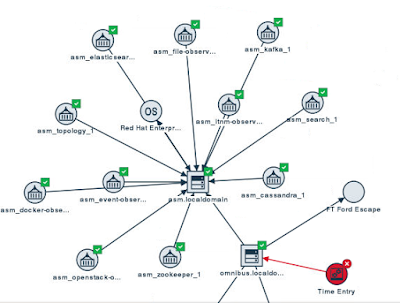Background
We've been working with a client who owns BigFix and Netcool Operations Insight, and who recently purchased the optional Agile Service Manager component of NOI. Up until now, we've been helping this customer obtain communication data (network/port/process connection information) in their environment through BigFix. A valid question you may have is: Doesn't TADDM do that and more? And the answer is yes it does, but the customer has some fairly severe obstacles that prohibit a successful deployment of TADDM.Why are we doing this?
Any Operations group needs as much contextual information as possible to allow them to do their job effectively. Some of the information that Operations teams need is:
- Which systems are communicating with (dependent upon) Server X?
- What processes and applications are running on Server X?
- What is the impact to other systems if we reboot Server X?
etc. There are many, many more questions that come up, and often the best way to answer those questions is with a topology view of the environment. TADDM gives you this topology information, but again, this client is not able to install TADDM, so wanted another way to get similar data.
How are we doing it?
The first challenge was getting the communication information via BigFix. With just a little searching, we realized that this was actually very easy. The 'netstat' command in both Windows and Linux will actually show you information about which ports are owned by/in use by which processes, and then it's just a matter of getting more details about each PID. Linux has the 'ps' command, and Windows PowerShell does too, though the output is different, of course. We also found that PowerShell has a few functions that will directly convert command output into XML. This is important because BigFix includes an XML inspector that lets you report on data that's in an XML file. On Linux, a little Perl scripting was used to accomplish the same goal.So with the IP/port/process information in had, we then needed to display that data in the ASM Topology Viewer. To do that, we used the included File Observer. Specifically, we wrote a script to create the appropriate nodes and edges so that this information can be displayed by ASM.
What's it look like?
Here you can see that a java process on client.gulfsoft.com has opened TCP port 40474 to communicate with a DB2 process listening on port 50000 on db2srv.gulfsoft.com.
Conclusion
Topology data is absolutely crucial to a Operations team for numerous reasons. In this case, we were able to provide this visualization to our client in a very short amount of time (a week or so) while leveraging software they already owned. They now have better insight into their environment and are better prepared to address events in their environment.