All,
This is the presentation Anthony Segelhorst gave at IBM InterConnect 2016.
Title: Gulf Breeze Discusses Application Monitoring Using IBM APM and Log Analysis
Link to Google Drive:
Download Link
Monday, February 29, 2016
GBS IBM InterConnect 2016 Presentation
Thursday, February 25, 2016
Thank you to everyone who came by our booth at IBM Interconnect
I want to personally thank everyone who came by our booth this week at IBM Interconnect. We got to see quite a few new faces and reconnect with old friends, partners and clients. We will rest up over the weekend then next week we'll start following up on the great conversations we had.
Here are a few of the pictures we took in Sales Academy, the Business Partner Summit and Interconnect itself.



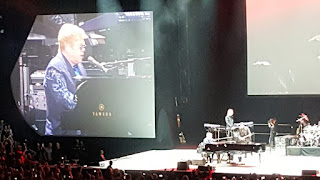











Here are a few of the pictures we took in Sales Academy, the Business Partner Summit and Interconnect itself.



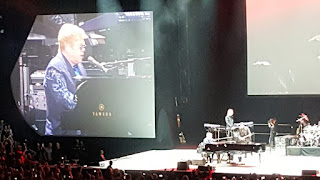











Friday, February 19, 2016
We're in booth 169 at IBM Interconnect 2016!
Stop by to say hi and to talk about how we can help your ITSM project be successful.
Tuesday, December 15, 2015
IBM Cloud Orchestrator Content Pack for Docker Containers
Here's a great video from IBM showing how to use the ICO Content Pack for Docker Containers:
Tuesday, November 10, 2015
ICO 2.5: Azure deployment
Here's a video I created going over some of the details of deploying through IBM Cloud Orchestrator 2.5 to the Microsoft Azure cloud.
Monday, November 9, 2015
Using a certificate with an Azure deployment in ICO 2.5
The ICO 2.5 documentation clearly states that you cannot create a service that uses certificates from ICO, and that is still true. HOWEVER, you can deploy into an EXISTING service that has a certificate associated. The trick here is that you have to first manually create the service in Azure, then manually attach the certificate in Azure. Then when you select the "Deploy cloud service into Azure region" Self-Service option, select the "Use an existing Cloud Service" option.
Friday, November 6, 2015
ICO 2.5: Deploy LAMP stack additional requirements
Once you get ICO 2.5 up and running, you'll have a few self-service offerings available in the dashboard, including "Deploy LAMP stack". This offering requires just a couple of additional configuration steps in addition to the documentation to get it to completely work.
1. You MUST have a flavor named "m1.medium" in your project and it must be large enough for your image named "linux_img".
2. Your linux_img needs to have the yum repositories available that provide httpd, mysql and php. On CentOS and RHEL, these packages are on the base DVD. To provide these to the VMs on my private network, I have these DVDs mounted under a central (private) web server's web root, and have these URLs configured in the appropriate /etc/yum.repos.d/*.repo files on my linux_img image.
3. The MySQL expects to have access to the file named:
/tmp/mysqlinstaller/world.sql
It runs this SQL script during install. You can download this file from
http://downloads.mysql.com/docs/world.sql.gz
I simply placed this file on my image so it's there for every VM created.
That's it.
1. You MUST have a flavor named "m1.medium" in your project and it must be large enough for your image named "linux_img".
2. Your linux_img needs to have the yum repositories available that provide httpd, mysql and php. On CentOS and RHEL, these packages are on the base DVD. To provide these to the VMs on my private network, I have these DVDs mounted under a central (private) web server's web root, and have these URLs configured in the appropriate /etc/yum.repos.d/*.repo files on my linux_img image.
3. The MySQL expects to have access to the file named:
/tmp/mysqlinstaller/world.sql
It runs this SQL script during install. You can download this file from
http://downloads.mysql.com/docs/world.sql.gz
I simply placed this file on my image so it's there for every VM created.
That's it.
Subscribe to:
Comments (Atom)
