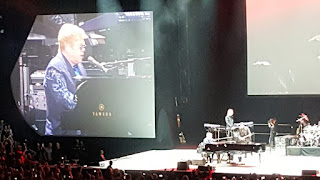I've done this successfully in a production environment, but in this case I'm installing this in a VM in my lab that's running under VMWare Workstation, and it's on a NAT network. Every time the Installation Manager runs the prerequisite checker, I kept getting a failure on network.fqdn, even though the hostname was absolutely set to a fully qualified domain name (icd76.mynet.foo). So I started up 'dnsmasq' locally and pointed to my own IP address as my DNS server. That allowed network.fqdn to PASS, but then network.dns would FAIL (!).
Figuring I have my networking configured "good enough" for my small test machine, I simply edited the following files:
PAD_07060000.cfg
PAW_07060000.cfg
in the directory /var/ibm/InstallationManager/bundles/plugins/com.ibm.tivoli.pae.prereq 1.0.1.20157141414/com/ibm/tivoli/pae/prereq/SystemRequirements/unix/ to change:
network.dns=True
to
network.dns=False
And then it worked like a champ!