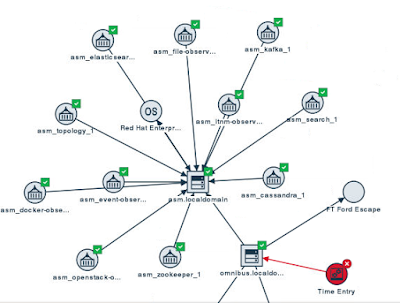Showing posts with label netcool. Show all posts
Showing posts with label netcool. Show all posts
Monday, June 26, 2017
Agile Service Manager UI Introduction
Here's a short video introduction covering the basic features of IBM's Netcool Agile Service Manager.
IBM Netcool Agile Service Manager Thoughts
I recently installed IBM's Netcool Agile Service Manager and wanted to give my initial thoughts on it.
Basically, it's a real-time topology viewer for multiple technologies. Specifically, it can currently render topology data for ITNM, OpenStack and Docker, all in one place. Additionally, it maps events to the topology so you can see any events that are affecting a resource in the context of its topology. So, for example, if you receive a CRITICAL event for a particular Docker container, you will see the node representing that container turn red. Pretty neat. Here's an example of a 1-hop topology of my ASM server's docker infrastructure (you always have to start at some resource to view a topology):
Here's a screenshot where I've manually modified the topology using a combination of the File Observer and direct access to the Topology Service REST API (from the Swagger URL):
Notice also that Time Entry is in a Critical state. That's due to an event that I generated.
No, ASM is not a complete replacement for TBSM or TADDM, but you can definitely think of it as "TBSM Lite". TBSM still has some very unique features, such as status propagation, service rules, and custom KPIs that can be defined on a per-business-service basis.
And TADDM's unique capability is the hard work of actually discovering very detailed data and relationships in your environment.
However, because the search and visualization pieces of ASM are so fast and efficient, I can definitely see ASM being used as at least part of the visualization portion of TADDM. What would be required to allow this is a TADDM Observer to be written.
Additionally, I think the ASM database and topology will in the future be leveraged by TBSM, though this will take a little work.
What is Agile Service Manager?
Basically, it's a real-time topology viewer for multiple technologies. Specifically, it can currently render topology data for ITNM, OpenStack and Docker, all in one place. Additionally, it maps events to the topology so you can see any events that are affecting a resource in the context of its topology. So, for example, if you receive a CRITICAL event for a particular Docker container, you will see the node representing that container turn red. Pretty neat. Here's an example of a 1-hop topology of my ASM server's docker infrastructure (you always have to start at some resource to view a topology):
What's so great about it?
Combined Topology View
First, this topology view is wonderful for Operations and Development because it shows a topology view of your combined Network, Docker and Openstack environments, so everyone can see where applications are running and the dependencies among the pieces.ElasticSearch
Second, it's got ElasticSearch under the covers, so updates and searches are amazingly fast, and the topology view is built extremely quickly.Custom Topology Information
Third, you can add your own topology information to make it even more useful!Here's a screenshot where I've manually modified the topology using a combination of the File Observer and direct access to the Topology Service REST API (from the Swagger URL):
Notice also that Time Entry is in a Critical state. That's due to an event that I generated.
History
Fourth, it maintains history about the topology. That means that you can view the difference in topology between 2 hours (or two days) ago and right now.Is ASM a complete replacement for TBSM and/or TADDM?
No, ASM is not a complete replacement for TBSM or TADDM, but you can definitely think of it as "TBSM Lite". TBSM still has some very unique features, such as status propagation, service rules, and custom KPIs that can be defined on a per-business-service basis.
And TADDM's unique capability is the hard work of actually discovering very detailed data and relationships in your environment.
However, because the search and visualization pieces of ASM are so fast and efficient, I can definitely see ASM being used as at least part of the visualization portion of TADDM. What would be required to allow this is a TADDM Observer to be written.
Additionally, I think the ASM database and topology will in the future be leveraged by TBSM, though this will take a little work.
Parting thoughts
ASM is a truly useful product, with some great capabilities. It's also incredibly easy to install if you've already got Netcool Operations Insight (or at least DASH) installed - I was able to get it installed in just a few hours. I'm certain IBM will be adding features and add-ons to provide even more functionality in the coming months.
Monday, March 14, 2016
How to Convert Remedy Time to UTC TimeStamp
This question came up on the INUG-USERS mailing list the other day, and our own IV Blankenship was the person who came to the rescue:
Question:
Using Impact WebService we capture the Ticket Close time from Remedy.
I observer Remedy sends the datetime in the below format. How to convert
the below format to NetCool UTC datetime format and display in NetCool
Dashboard.
*2016-02-23T20:45:09-08:00 -> with timezone embedded*
Answer:
The Impact ParseDate function is a wrapper for the Java SimpleDateFormat
class (
http://docs.oracle.com/javase/
The problem with your date string is the timezone. SDF and ParseDate by
extension expect it to be (+-)NNNN not (+/-)NN:NN.
Also, you have to escape the T using single quotes.
You did not say if you were using IPL or Javascript, but here is some IPL
that will work and verify that your data is in the expected format.
d="2016-02-23T20:45:09-08:00";
if(d like '(\d\d\d\d\-\d\d\-\d\dT\d\d:\
parts=RExtractAll(d,
'(\d\d\d\d\-\d\d\-\d\dT\d\d:\
tempDateString=parts[0]+parts[
Log(0,tempDateString);
f="yyyy-MM-dd'T'HH:mm:ssZ";
pd=ParseDate(tempDateString, f, null);
Log(pd);
}
else {
Log(0,"Unsupported date format!");
}
Question:
Using Impact WebService we capture the Ticket Close time from Remedy.
I observer Remedy sends the datetime in the below format. How to convert
the below format to NetCool UTC datetime format and display in NetCool
Dashboard.
*2016-02-23T20:45:09-08:00 -> with timezone embedded*
Answer:
The Impact ParseDate function is a wrapper for the Java SimpleDateFormat
class (
http://docs.oracle.com/javase/
The problem with your date string is the timezone. SDF and ParseDate by
extension expect it to be (+-)NNNN not (+/-)NN:NN.
Also, you have to escape the T using single quotes.
You did not say if you were using IPL or Javascript, but here is some IPL
that will work and verify that your data is in the expected format.
d="2016-02-23T20:45:09-08:00";
if(d like '(\d\d\d\d\-\d\d\-\d\dT\d\d:\
parts=RExtractAll(d,
'(\d\d\d\d\-\d\d\-\d\dT\d\d:\
tempDateString=parts[0]+parts[
Log(0,tempDateString);
f="yyyy-MM-dd'T'HH:mm:ssZ";
pd=ParseDate(tempDateString, f, null);
Log(pd);
}
else {
Log(0,"Unsupported date format!");
}
Tuesday, July 9, 2013
Launchpad - Unable to find supported browser
Recently while trying to install Netcool Omnibus 7.4 on CentOS 6.4, I ran into this problem:
I launched the Omnibus launchpad.sh script only to be told that the browser I was using was not supported:
"An error occurred while starting the launchpad. This error typically occurs when the launchpad is unable to find a supported browser. Check your product's documentation for a list of supported browsers."
2) Extract it:
# cd /tmp
# tar -jxf firefox-10.0.2.tar.bz2
3) Tell Launchpad to use it
# export BROWSER=/tmp/firefox/firefox
4) Relaunch launchpad.sh
# /tmp/omni-install/launchpad.sh
and now it works:
I launched the Omnibus launchpad.sh script only to be told that the browser I was using was not supported:
"An error occurred while starting the launchpad. This error typically occurs when the launchpad is unable to find a supported browser. Check your product's documentation for a list of supported browsers."
But, the HTML file (noBrowser.html) was actually displayed by Firefox. It turns out that the version of Launchpad only supports older versions of Firefox, namely ESR10.
There is a very simple fix to this issue:
1) Download an ESR10 version of Firefox, for example:
# cd /tmp
# wget https://ftp.mozilla.org/pub/mozilla.org/firefox/releases/10.0.2/linux-x86_64/en-US/firefox-10.0.2.tar.bz2
2) Extract it:
# cd /tmp
# tar -jxf firefox-10.0.2.tar.bz2
3) Tell Launchpad to use it
# export BROWSER=/tmp/firefox/firefox
4) Relaunch launchpad.sh
# /tmp/omni-install/launchpad.sh
and now it works:
Subscribe to:
Posts (Atom)